Categorical Variables - Barcharts
sns.set_style('darkgrid')
Faceted Bar Chart
seaborn
g = sns.catplot(x="sex", y="count",
hue="survived", col="pclass",
data=df, kind="bar",
height=6, aspect=.7, palette="flare");
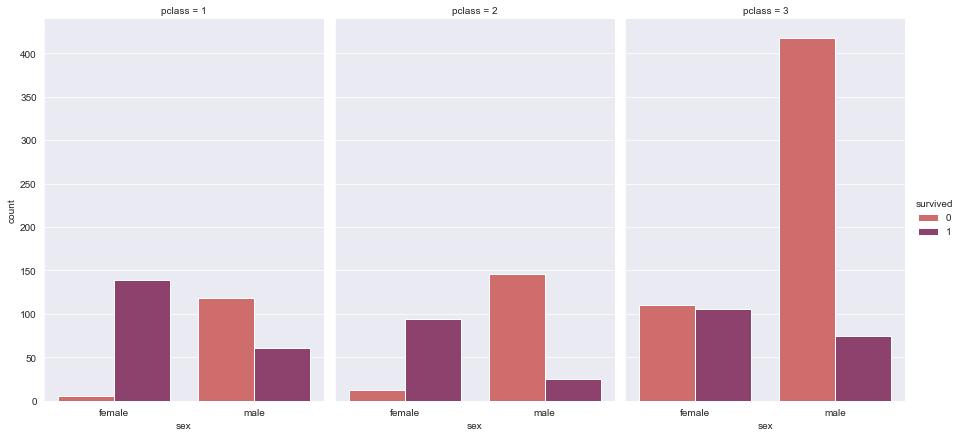
Basic Bar Chart
df_copy2 = df['sex'].value_counts().reset_index()
df_copy2.columns = ['gender', 'count']
df = df_copy2
seaborn
plt.figure(figsize=(8,4))
plt.title('Titanic Gender Distribution')
sns.barplot(x='gender', y='count', data=df, palette='pastel', alpha=0.9)
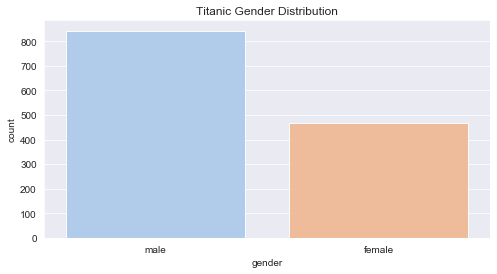
matplotlib
plt.title('Titanic Gender Distribution')
plt.bar(x=df['gender'], height=df['count'], color=['blue', 'red'], alpha=0.4, width=0.4)
plt.xlabel('Gender')
plt.ylabel('Count')
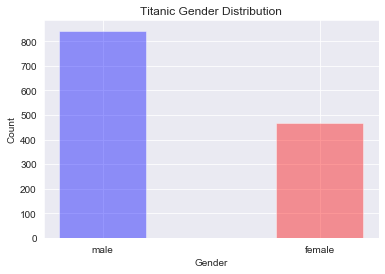
Horizontal Bar charts
seaborn
# Flip the x and y variables
plt.figure(figsize=(8,4))
plt.title('Titanic Gender Distribution')
sns.barplot(x='count', y='gender', data=df, palette='pastel', alpha=0.5)
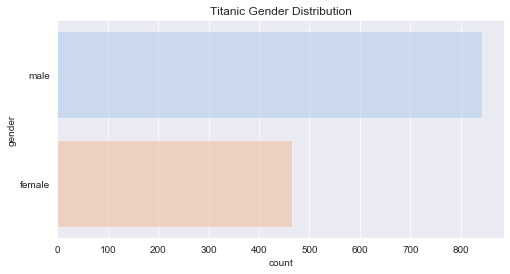
matplotlib
# y and width are the passed params
plt.title('Titanic Gender Distribution')
plt.barh(y=df['gender'], width=df['count'], color=['blue', 'red'], alpha=0.4)
plt.xlabel('Gender')
plt.ylabel('Count')
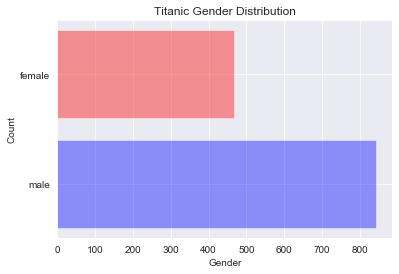
Reordering the bars
seaborn
# notice the order parameter
plt.figure(figsize=(8,4))
plt.title('Titanic Gender Distribution')
sns.barplot(x='gender', y='count', data=df, palette='pastel', alpha=0.9, order=['male', 'female'])
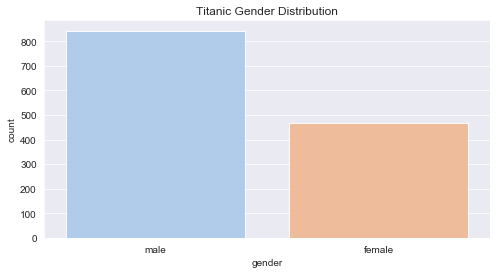
matplotlib
Done by ordering the dataframe and then plotting